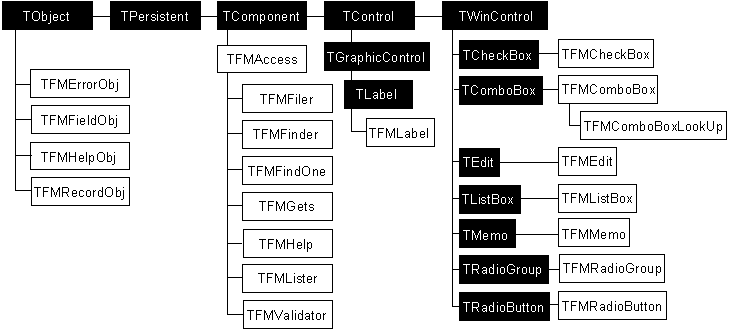Difference between revisions of "FileMan Delphi Components/FMDC Quick Start Guide"
DavidWhitten (talk | contribs) |
m (Added glossary link to Application~) |
||
| Line 103: | Line 103: | ||
* [[FileMan_Delphi_Components/Calling_A_TFMHelp_component|Calling a]][[FileMan_Delphi_Components/TFMHelp|TFMHelp]] [[Delphi_component|component]] directly | * [[FileMan_Delphi_Components/Calling_A_TFMHelp_component|Calling a]][[FileMan_Delphi_Components/TFMHelp|TFMHelp]] [[Delphi_component|component]] directly | ||
| − | == 10. Register your application: == | + | == 10. Register your [[application~|Application]]: == |
| − | Registering your application is part of [[RPC Broker]] security. For all users that do not possess the XUPROGMODE key, your application must register itself based on a "B"-type option in the Option file on the server. | + | Registering your [[application~|Application]] is part of [[RPC Broker]] security. For all users that do not possess the XUPROGMODE key, your [[application~|Application]] must register itself based on a "B"-type option in the Option file on the server. |
| − | The RPC multiple of this option must include the RPCs invoked by all VA FileMan Delphi Components methods that your application uses. | + | The RPC multiple of this option must include the RPCs invoked by all VA FileMan Delphi Components methods that your [[application~|Application]] uses. |
For a listing of the [[REMOTE PROCEDURE CALL|RPC]] invoked by each VA FileMan Delphi Components method, please refer to the "[[FileMan_Delphi_Components/Security_And_Registering_FMDC_RPCS|Security & Registering FMDC RPCs]]" topic. | For a listing of the [[REMOTE PROCEDURE CALL|RPC]] invoked by each VA FileMan Delphi Components method, please refer to the "[[FileMan_Delphi_Components/Security_And_Registering_FMDC_RPCS|Security & Registering FMDC RPCs]]" topic. | ||
Revision as of 01:02, 23 February 2012
Contents
- 1 Introduction
- 2 Quick Start Steps
- 2.1 1. Establish an RPC Broker connection:
- 2.2 2. Add a TFMGets component to retrieve data:
- 2.3 3. Add a TFMFiler component to file changes:
- 2.4 4. Add a TFMValidator component to provide validation services:
- 2.5 5. Add VA FileMan data controls for each field:
- 2.6 6. Select and retrieve a record:
- 2.7 7. Set up Automated OnExit Processing:
- 2.8 8. Provide an event to save changes:
- 2.9 9. (Optional) Provide context-sensitive field help:
- 2.10 10. Register your Application:
- 3 Overview Picture
Introduction
This quick start guide goes immediately to the heart of the matter, showing you how to edit records in a particular file using the VA FileMan Delphi Components (FMDC).
Quick Start Steps
To edit records in a given VA FileMan file with the VA FileMan Delphi Components:
1. Establish an RPC Broker connection:
a. Add a TRPCBroker component to your form.
b. Set its properties and invoke its methods as necessary to connect to a server system.
2. Add a TFMGets component to retrieve data:
a. Add a TFMGets component to your form. b. Set its RPCBroker property to point to your form's TRPCBroker component.
c. Set its FileNumber property to the VA FileMan File containing records to retrieve.
3. Add a TFMFiler component to file changes:
a. Add a TFMFiler component to your form.
b. Set its RPCBroker property to point to your form's TRPCBroker component.
4. Add a TFMValidator component to provide validation services:
a. Add a TFMValidator component to your form.
b. Set its RPCBroker property to point to your form's TRPCBroker component.
5. Add VA FileMan data controls for each field:
a. For each field to edit, add data control(s) and supporting data access components to your form as follows:
| For this Field Type | Add to Your Form | ||
|---|---|---|---|
| Free text, Numeric, Date | 1 TFMEdit | ||
| "Boolean" Set of Codes | 1 TFMCheckBox | ||
| Set of Codes |
| ||
| Word Processing | 1 TFMMemo | ||
| Pointer |